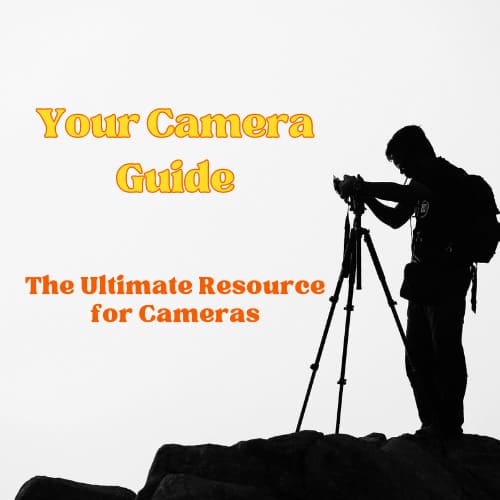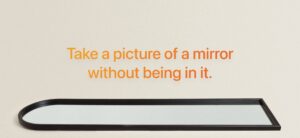Infrared cameras in laptops are mainly used for face recognition. It’s mainly present in laptops running Windows, as it’s used for Windows Hello. Which works like Apple FaceID. It scans your face to authenticate you’re the correct person who’s trying to unlock or access the device.
Though Apple’s FaceID has a couple of more sensors on its phones, Windows laptops generally feature an infrared camera along with a normal camera for faster detection. It also results in better detection of your face in low-light scenarios.

What Is an Infrared Camera on A Laptop?
So before I begin here’s a little something on how infrared cameras work:
Pretty much all objects emit infrared energy, also known as a heat signature. An infrared camera detects and measures the infrared energy of an object.
Many infrared cameras also include a visible light camera to automatically capture a normal digital image simultaneously. By combining both of these images it results in better resolution and detection.

Windows laptops use the same combination of an infrared and a visible camera. This results in faster and more accurate detection. Like for example, an infrared camera makes it extremely difficult to unlock your device with a picture of yours.
As a picture on paper has vastly different heat signatures than your body, the camera can differentiate between the two. Resulting in better and more secure detection.
Apart from those benefits, the infrared camera has many other upsides too, as it captures a heat signature instead of a normal photograph. It makes the device even more secure in terms of privacy.
On the software side of things, the additional heat map of your face acts as an additional data point for the Windows Hello software to process, resulting in faster and more accurate results.
Which Laptops Have an Infrared Camera?
Many laptops running Windows have an infrared camera. Though it’s quite rare in budget-end devices. It’s used for Windows Hello, which is Windows’s device unlocking feature, and it’s used for faster and more secure login.
You can set up Windows Hello in the sign-in options under account settings. You just need to establish a facial scan, to get started. Once you’re set up, a glance at your device will unlock your laptop. And this Hello feature can also be used with 3rd apps for authentication. Instead of tying a password.
On the Mac side of things, unfortunately, there are no infrared cameras on any MacBooks or iMacs. All of them use TouchID. However, with the release of the new 2021 MacBook Pros, there is a possibility that FaceID might make it to the MacBooks because now they have a notch like the iPhones.